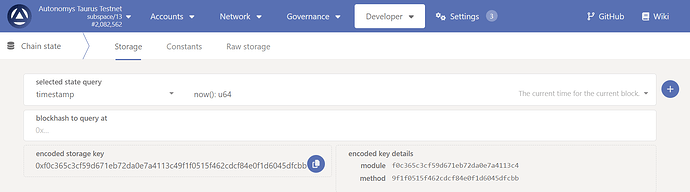If you are unable to find your operator ID on Astral you can use PolkadotJS as an alternative to determine it.
We will do that by searching the results of the domains.operators chain state. If you follow the link above you should have something that looks something like this:
Do not worry if your banner is a different colour - the important things is that you are on Taurus. Which you can check in the top left.
![]()
We need to select domains and operators in the two dropdowns at the top. We do do not want to “include option” either so let’s turn that off.
Next we click the “+” symbol to the right and we will see the operators chain state as JSON in the panel below.
Finally, we will search (ctrl+f) for the signing key we supplied when we registered our operator. For this example we’ll use 0x5a41d2f611e19dc8ecf4c7a6f1b9003bb0d30eeba2b57a64be0da9a3f2ab9c61.
The number just before the signing key (in this case 684) is the operator ID associated with the signing key you have registered and can be supplied to your operator node using the --operator-id parameter.